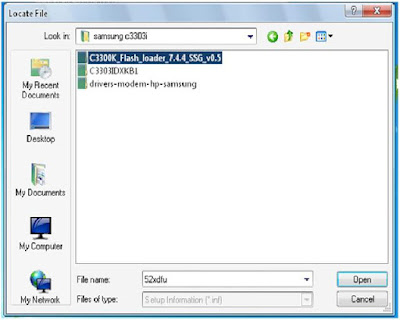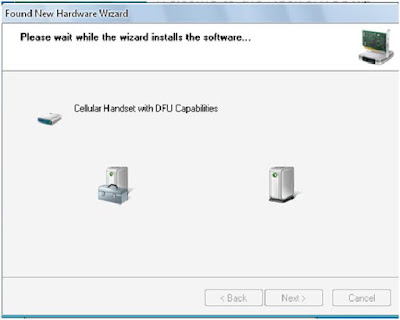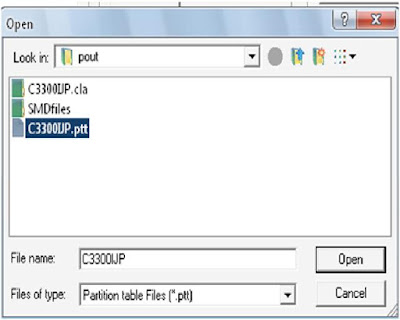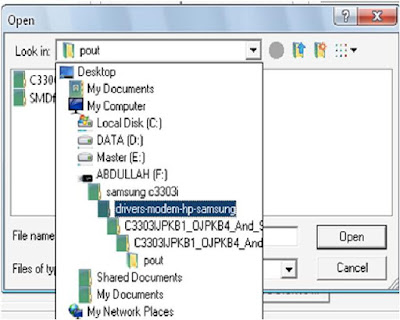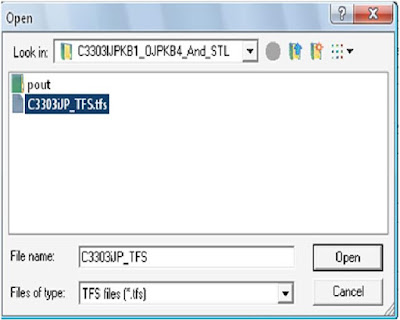[GUIDE] Android Dictionary for newbies
So guys,
Are you new here , does these terms like bloatware, adb seems new to you, but it wont be after reading this thread.
ADB: Android Debug Bridge, a utility to run on a PC to allow
connection to and control of an Android device. Part of the Android
Software Development Kit (SDK), it allows for ROOT-level access to the
Android device from a computer.
AOSP: Short for Android Open Source Project. The open-sourced code from which individuals can build new distributions of Android.
APK: An Android executable file, similar to the .exe file in Windows. Most programs will install with a .apk file.
Apps2SD:A method of storing applications and cache on the device's microSD card.
Bloatware: Software or 'apps' that you don't need, but come
preinstalled to a device's /system partition, meaning that you cannot
remove them unless the device has been rooted
Boot Animation: Boot animation is a term for a graphical
representation of the boot process of the operating system. After you
switch on / reboot phone you see this.
BOOTLOADER: There are two of these; the primary and secondary
bootloaders. These programs tell the Android device how to start up, and
are critical to its functionality.
Bootloop: When your system recycles over and over without entering the main OS.
BRICK/(HARD BRICK): An Android device that is completely
non-responsive, i.e. nothing lights up, the screen does nothing, no
combination of button presses cause any reaction. Can only be restored
by JTAG or warranty service.
BUILD.PROP: A plain text file which contains environmental
variables for the system to use during operation. Can be hacked to fake a
different model for increased functionality, among many other
operations. It is also used to make tweaks to boost speed/performance,
etc.
BUSYBOX: An application that contains many standard Unix tools.
BUTTON COMBO/THREE BUTTON COMBO: The act of pressing several
buttons at the same time to produce a desired result (e.g. press and
hold volume up+home button+power button for 10 seconds will reboot into
the RECOVERY menu at any movement when phone is on or Press and hold
volume down+power button+home button to get into ODIN mode/DOWNLOAD
mode).
Cache:A component that transparently stores data so that future requests for that data can be served faster.
CM: Short for CyanogenMod. CyanogenMod is an Android build built
from the Android Open Source Project, and its builds are usable on
multiple different Android Devices.
CPU: It stands for Central Processing Unit and handles all the
complex mathematical formulas necessary to do everyday things like
surfing the Internet.
CSC - File with Carrier Customizations
Custom bin counter: A line of code in several Samsung Galaxy
devices' bootloaders that counts the number of times a user uses ODIN to
flash ROMS/KERNELS to the device. Commonly used to detect software
modification. This is called custom bin down in ODIN mode and it should
be 0 to claim warranty. Can be reset with GALAXY TOOLBOX APP by Doky73
Custom: Independent developers who like to customize their
devices beyond the standard options provided often tend to release the
fruits of their labor for the rest to enjoy, in form of custom ROMs.
CWM: Short for ClockWorkMod Recovery Menu. This is a program that
allows you to install custom ROMS/KERNELS as well as do many other
customizations. Often referred to as the "RECOVERY MENU"/"CWM"
DALVIK CACHE: The collection of program information stored for
use by the DALVIK program. This can be cleared from the RECOVERY menu to
resolve issues with the Android OS.
DALVIK: The Android operating system's memory management tool.
This program handles which other programs are running and assigns memory
to them
DEODEXED: Removing the .odex files from an APK file. The .odex
files contain a list of dependencies for the associated file, and if
something changes, the .odex (and similarly, the associated file) not
longer function correctly.
DMESG: dmesg (for "display message") is a command on some Unix-like operating systems that prints the message buffer of the kernel..
DOWNLOAD MODE: Read Button combo to know about this.
EFS: The directory /efs on the Android device's internal storage.
Contains files with the Android device's IMEI, wireless devices MAC
addresses, product code, and other information..
EMMC: Short for Embedded MultiMediaCard. A chip architecture
consisting of an embedded storage solution with MMC interface, flash
memory and controller, all in a small ball grid array package.
EXT4: A journaling file system (e.g. NTFS, FAT32 are file systems) often used by Linux distributions. Can be used with Android.
EXTERNAL SD: A micro SD card that has been inserted in the micro SD slot in the Android device. Can be removed.
FACTORY RESET: This will remove all user customizations in the
Android OS, returning it to a factory state. Note: This will not wipe
the Internal SD card. It will just make it as a phone just bought from
the store state.
FC/FORCE CLOSE: When a program on the Android device becomes
unstable/gets an error, the DALVIK program will force it to terminate to
prevent further system instability which appears as a Force Close
message usually in phone.
FLASHING: The act of writing code to the Android device. ROMs,
MODEMs, KERNELs, and BOOTLOADERs can all be flashed. Independent from,
and having nothing to do with, Adobe's Flash product.
FREEZE: Specific to LINK2SD/TITANIUM BACKUP. Using these 2 apps,
the user changes a program into a non-functional, but still installed,
state. Useful for identifying problem and FCs.
gapps - Google Applications, like GMail, Calendar, Maps, G+, etc
GB - Gingerbread, AKA Android OS 2.3.X
GOVERNOR: A program that interacts with the device hardware to
increase or decrease the processor's clock speed (e.g. at low usage, it
will set the processor speed to 400 MHz, but as usage increases, it
would scale up to 1000 MHz).
HSUPA/HSDPA: Short for High Speed (Up/Down) Packet Access. This is 3G+, and is the Android device's internet speed level between 3G and 4G.
ICS: Short for Ice Cream Sandwich, the Android OS version 4.0.x.
IMEI: Short for International Mobile Equipment Identity. A unique
number to identify GSM, WCDMA, and iDEN phones. Used by GSM networks to
identify valid devices.
INTERNAL SD: The internal storage memory of the Android device. Not a physical SD card that can be removed.
JB: Short for Jelly Bean, the Android OS version 4.1.x.
JIG: A piece of hardware that makes a physical connection between
pins of the USB slot to force the Android device into DOWNLOAD mode.
JTAG: A process of connecting directly to the main board of the Android device to rewrite corrupted BOOTLOADERS.
KERNEL: The kernel is a program that constitutes the central core
of a computer operating system. It has complete control over everything
that occurs in the system.
LAST_KMESG: last_kmsg is a dump of the printk statements from the kernel before the operating system itself crashed.
LAUNCHER: A program that launches programs in Android. Examples
are Touchwiz (Samsung), HOLO Launcher, Launcher Pro, ADW Launcher, and
Go Launcher EX.
LCD Density: Pixel density is a measurement of the resolution of
devices in various contexts; typically computer displays, image
scanners, and digital camera image sensors.
LOGCAT: A command to view messages in one of the system logs. See Android logger.
LTE: Stands for Long Term Evolution. It is based on the GSM/EDGE
and UMTS/HSPA network technologies, increasing the capacity and speed
using a different radio interface together with core network
improvements.
MAI77 method: Its only known here. So dont say this out of
SGY forum. This is a method to flash kernel through CWM using Kernel
flasher tool made by MAI77. Its basically you have kernel flasher tool
and boot.img file in SDCARD root and you select kernel flasher tool in
CWM and it will install boot.img file which is the kernel you selected.
MD5 CHECKSUM: A 32-digit (128-bit) hash number generated by a
cryptographic program to ensure that a downloaded file matches the
original file. The original file is run through the MD5 generator
program, which creates the 32-bit number. This number is checked against
the md5 number created with the file the end user receives to ensure
file integrity.
MIUI: A Chinese built-from-source ROM. Short for "Mobile Internet
User Interface". Also can refer to the MIUI music player, which has
been included in other ROMs.
Mod: The act of modifying a piece of hardware or software or
anything else for that matter, to perform a function not originally
conceived or intended by the designer.
MODEM: The software that interfaces with the phone's radio hardware to connect to cell phone towers.
NANDROID BACKUP: A complete system image backup of the Android device except for the MODEM and KERNEL. Can be accessed from CWM.
ODEX: A file that is associated with an APK file, containing a list of the dependencies for the program. See also DEODEXED.
ODIN: A Samsung proprietary program that allows the Android device to be flashed back to stock or with custom software.
OVERCLOCKING/OC: Setting the processor's clock speed to run faster than its default setting, i.e. 1248 MHz (1.2 GHz) vs 832 MHz (Default)
OTA - Over-the-Air (usually used as "OTA update" for firmware
updates that can be installed directly via 3G/4G/Wi-Fi without the need
of an PC)
PIT FILE: Short for Partition Information Table file. One of the possible file types used while flashing with ODIN or HEIMDALL.
Port: To Take a rom or app from one phone and program it to work on a different one.
Ram: (Random Access Memory) A group of memory chips, typically of
the dynamic RAM (DRAM) type, which function as the computer's primary
workspace.
RECOVERY: The menu that allows a user to do many low-level
operations on the Android Device. This menu can either be the stock
Samsung menu, or the CLOCKWORKMOD RECOVERY MENU (CWM). See also CWM.
RFS: A Samsung-proprietary file system (e.g. NTFS, FAT32 are file
systems) used on some Android devices. Stands for Robust File System.
RIL - Radio Interface Layer
ROM: The collection of programs, themes, and settings that create
the general look-and-feel of your Android device. This is what most
users will initially be wanting to change. Or custom ROM firmware file,
Can also refer to a Read-only memory.
ROOT: Changing the permission level of the Android system to its
most powerful level, the root user, allowing full access to the file
system. More like Administrator permission in Windows OS.
SGS /SGSD /SGSP /SGSPD : Samsung Galaxy Star / Samsung Galaxy Star Duos / Samsung Galaxy Star Pro/ Samsung Galaxy Star Pro Duos
Sideloading: It means installing applications without using the official Android Market.
SOFT BRICK: A device that is not functioning correctly, but still shows some signs of operation. See also BRICK.
STOCK: The Android software version that comes installed on new
devices, prior to sale to the user. Can also be used to refer to the
Android software issued from Samsung or the carrier.
Superuser/SU: On many computer operating systems, the superuser
is a special user account used for system administration. Depending on
the operating system, the actual name of this account might be: root,
administrator or supervisor.
TETHER: Connecting the Android device to a computer via a wired
or wireless connection to allow the transfer of data through the Android
device's internet connection. Commonly used to provide internet access
to a laptop or desktop computer when other methods are not desired or
available.
THEME: A collection of images, backgrounds, colors, font types,
and other visual items to change the Android device's look and feel.
Separate from LAUNCHER, and is usually FLASHed in CWM.
TWRP2 - an alternate recovery mode for your phone
UNDERVOLTING/UV: Setting the voltage levels drawn by the Android device to a lower level to reduce overall battery usage.
Updater Script: When Android devices install updates via
CWM/recovery mode they have to perform a wide range of functions on
files and permissions. The scripting language is called Edify and is
defined primarily in the
bootable/recovery/{edify,edifyscripting,updater} directories of the
Android source-code tree.
WCDMA: Short for Wideband Code Division Multiple Access. An air
interface standard in 3G mobile communications networks that allows
higher speeds and more users.
ZIPALIGNED: An archive alignment tool that provides important
optimization to APK files. The purpose is to ensure that all
uncompressed data starts with a particular alignment relative to the
start of the file. Reduces RAM consumption.
Hit Thanks , If I helped you 
 )
but eventually android experience becomes AWFUL. Like the phone app
takes about 5-10s time to open, and then after calling it takes 4-5s to
initiate the call, which is really annoying. It falters even in the
basic functionalities of a phone. So things need to be faster.
)
but eventually android experience becomes AWFUL. Like the phone app
takes about 5-10s time to open, and then after calling it takes 4-5s to
initiate the call, which is really annoying. It falters even in the
basic functionalities of a phone. So things need to be faster.